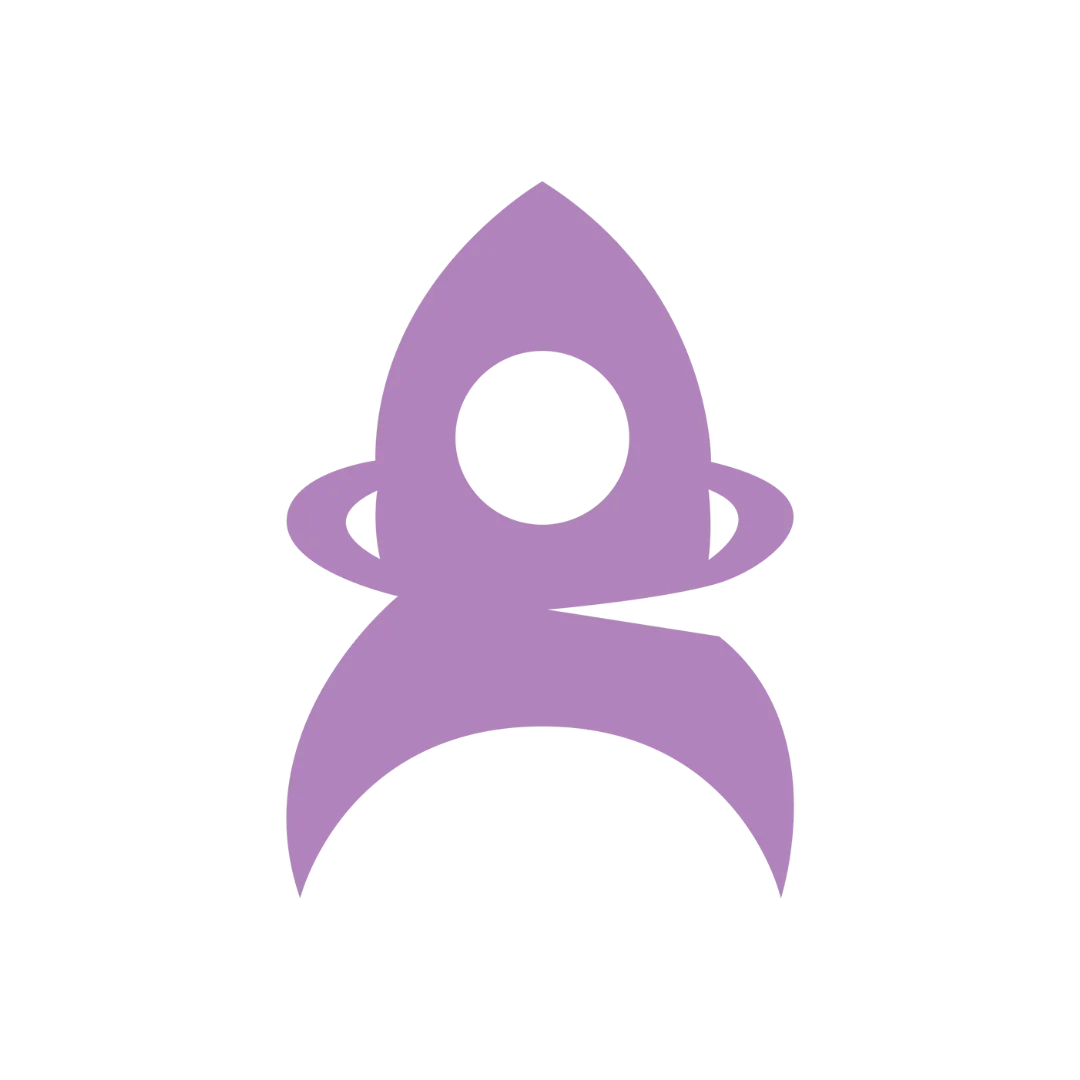GENIE ROCKET BLOGS
YOUR SALES & MARKETING RESOURCE LIBRARY

How using a CRM transformed my business
It's actually pretty embarrassing... For years I ran my business with my contacts, opportunities, and to-do's in a notebook and on yellow legal pads, (like this photo below), AND sometimes in a spreadsheet, just to make it feel like I had a good system.

This is a real photo of my management system! What a mess!
This old-school technique worked pretty well until it didn't... Here are a few insightful moments I had after things started breaking.
I was leaving a lot of money on the table by not understanding the value of my list and not being organized.
I was wasting time by performing manual, repetitive tasks, instead of focusing on growing the business.
I was missing opportunities to build better relationships with my clients and create rewarding experiences for them.
This kept me up at night, and I knew there had to be a better way. So I asked some other business owner friends to see how if they had the same struggles. They weren't.
They had a seamless process, a great way to keep notes on contacts, manage their opportunities, and know everything about their clients - including their favorite coffee.
The explanation behind this crazy magic?? They had successfully implemented customer relationship management (CRM) software.
The true value of a CRM
When Michael Scott from The Office starts his own paper company, the most important thing he takes with him is a bulky Rolodex with all of his clients' contact information. This is where he also kept all the details and notes about each of his clients to build stronger relationships with them.
The All-In-One
CRM You'll Love
Your customer is your most important asset. More so than just their contact info, here's what you want to track for each client:
Their purchase history
The value of their purchases
The frequency of their purchases
A history of their communication with you
Their suggestions and feedback about your business
Their personal preferences (including - their favorite coffee ☕️)
CRM stands for customer relationship management, and CRM software does just that: it manages your relationship with each of your customers and gives you access to all this valuable information in one centralized hub. That way, everyone on your team can understand each customer and the status of your relationship with them.
This should have been easy for me: ditch the notebook/legal pad combo and convert to a CRM tool. But I was hesitant. Not because I didn't believe in the technology but for reasons more than likely shared by other small businesses thinking the same way that I was...
Why some small businesses resist adopting a CRM
Budget constraints
Make sure to check the price per month per user, sometimes larger enterprise CRM's seem very inexpensive to start, then balloon up as you grow.
Fear of change
You might have the common mindset, if it's not broke, don't fix it. BUT the antiquated will break eventually.
I managed contacts on notebooks/spreadsheets for about a year, and as my business grew, so did the cracks. More business just exposed where my business didn't run smoothly.
Not Enough Time
Any new system is going to require some time to learn. I knew it was going to take lots of extra time for me to migrate all my data from the spreadsheet to the CRM AND train my team on how to use it.
I knew the CRM is what would eventually free up my time, help me automate my processes, and help me hit my goals faster.
Resistant to New Technology
I've learned over the years to marry the mission and date the model. Meaning if spreadsheets helped me get started, that was my model. My mission was to help other businesses grow, and because the spreadsheets weren't scaleable, I had to ditch them for a system that aligned with my mission. Not just being comfortable with an old model.

See? Not too scary.
Being a design and technology nerd, it wasn't hard for me to switch over, I just had to keep myself accountable to consistently using the tool.
The cost of NOT switching to this system was a much higher cost than sticking to my old notebooks and yellow legal pads. (Let's be honest, most of the time I couldn't even read my own handwriting, so the system was already doomed.)
What not having a CRM could cost
Looking back to my old school methods, here's where the biggest pain points occurred that lost me time, money, and credibility.
We didn't know who our customers were. We had their basic demographic info, but we didn't know how they found us, why they chose us, or what they thought about our service. We also struggled to identify who our best customers were, in terms of the value and frequency of transactions.
We wasted time on repetitive tasks and allowed for human error. Not only did we spend time doing something a computer could do for us, but we also let things slip through the cracks, forgetting to send reminders for bookings or follow up with clients.
Our marketing was generic. We sent mass, generic campaigns instead of sending customers personalized messaging based on their preferences and interactions with our business. We couldn't even add special touches like sending them personalized birthday messages to make them feel valued because it was too much effort to do it manually.
Communication was clunky. Customers would receive several calls from different members of the team and would have to repeat themselves over and over again. And because we communicated in all different places—from WhatsApp and SMS messages to DMs, phone calls, and emails—we couldn't keep track of everything in a spreadsheet. Some members of the team would take mental notes, others Post-it notes in the daily planner next to client appointments. There was no uniform way of doing things. It was a hot mess.
Customers were slipping through the cracks. As the number of clients grew, it became difficult to keep up with everyone. We could go for months without reaching out to customers. Some customers simply stopped coming without us realizing—until it was too late. And we didn't know why.
Staff could take customer information with them. Sometimes customers would contact staff on their phones, and if that employee left, they would leave with customer contacts in their phones—just like Michael did with the Rolodex. We lost a lot of business this way.
Our strategies weren't backed by data. Our decision-making was based on assumptions from the very little information we had. With incomplete data and inaccurate reports, our strategies were usually flawed.
The benefits of a CRM
I made the commitment and decided to get a CRM. It turned out to be the best decision I had ever made for my business. The benefits are too many to name, but here are a few things we were able to do with a CRM in place.
Segment our customers. We were able to segment our customers and personalize campaigns with better targeting and messaging to appeal to our "ideal customers." This, in turn, attracted more of our ideal clients, which increased our revenue.
Personalize our communication. It was more than just "Hello [name]." It was that we could see their last communication with anyone on our team and take it from there. We could recommend appropriate products and upsells, or other content that was relevant to their interests at the right time. Our customers felt seen and heard, which led to an improved customer experience.
Generate reports. We were able to better understand our performance as a business and make better decisions based on accurate data. We were no longer just guessing and making assumptions.
Automate repetitive tasks. We automatically sent personalized welcome messages and booking reminders, backed up data to other services, and followed up with clients. CRMs are ripe for automation, which allows you to focus on growing your business, not running it.
Start for FREE.
How to choose a CRM for your business
Picking a CRM can be intimidating—there are endless options out there.
What I've found after investing in and trying a LOT of different tools, including Pipedrive, Salesforce, Hubspot, SharpSpring, Nutshell, Infusionsoft and more is that each has a specific feature set that appeals to different users.
Genie Rocket, for example, has all the features under one platform, that's less expensive, easier to use, with a great support team.
The most important thing is that, to maximize your investment, you need to understand what business challenges you have and how the CRM will solve them. This means auditing your current processes and evaluating how improving them will help you reach your goals.
Also, consider existing systems you may be using and how you want the CRM to work with them. And think about how many people will be using the system and who will be responsible for implementing and training everyone.
Use all this information to create a checklist with the requirements that your CRM should be able to meet—at a minimum. Then you'll be able to compare features and prices, read reviews, and ask for references to confirm that your choices are solid.

Once you've made your choice, take advantage of the free trial.
This is a great opportunity to see its capabilities and how user-friendly and intuitive the interface is. You'll also see first-hand how well it matches or improves your processes. During the trial period, engage with the support team. If they have quick turnaround times and help you figure things out quickly and easily, then you have an idea of what working with them will be like down the road.
Implementing your CRM
It's one thing to adopt a CRM—it's another to implement it. Here are a few tips for how to get the most out of your CRM once you've picked one.
Get buy-in and train your team
One of the reasons CRM tools fail to give a return on investment is because they don't get used—that's why you need to get buy-in from everyone by involving them from the start. Allow them to voice any concerns, and explain how the CRM will benefit them, the clients, and the business. Take the time to eliminate any misconceptions about the intentions behind the new CRM.
And remember: training should be ongoing—don't try to do it all in one go. When I implemented our CRM, I phased the training over two months to help everyone build confidence with the software.
Create standard operating procedures and automate
Everyone needs to use the system the same way for the same task every time. If the data entered is inconsistent, the reports won't be accurate and it will impair your ability to make informed decisions.
Make sure to document your processes, so that everyone knows where to go for information. This will also help you figure out what parts of your CRM process you can automate to eliminate repetitive tasks and remove the potential for human error. For example, you might automatically add new contacts when documents are completed or leads come in, or add new CRM contacts to your email marketing tool or project management app.
The value of systematizing your business
If you're bootstrapping like I was, and thinking that it's easier to put off using proper systems until your business grows, you may be losing out on the very growth you seek.
Using a CRM helped me refine my key business processes and add more structure to my business. As a result, I saved time and made more money. In the long term, I ended up building a scalable business that was ready for growth—and I was able to delight my customers in the process.
Implementing a CRM is part of developing a customer-led growth strategy, which involves building and strengthening customer relationships. As with any strategy, you'll want to set measurable goals to be sure the CRM is doing what you expected it to do. My guess? It will—and it might just be the difference between removing yourself from your business or being trapped in it.
Some content sourced from Zapier
Did Michael Jordan get rid of Phil Jackson in the playoffs?
No - he won and became an icon because he had the help of one of the best coaches in the game.
Be your own Michael - invest in your future success and become a Monster Producer by joining Flip the Switch.